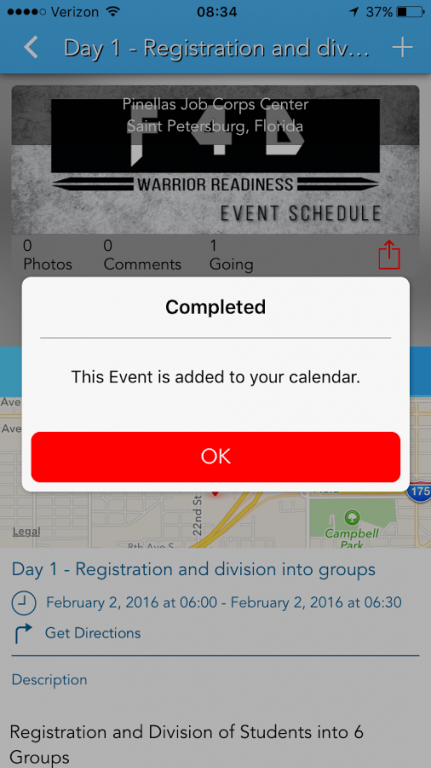Fit For Duty Mobile App 4.5.0
Free Version
Publisher Description
Fit for Duty is a resiliency program that prepares individuals physically, mentally, emotionally, spiritually and nutritionally as a means to better prepare them for the rigors they will face in the workforce. This program is also a training program for faculty and instructors and offers them preparation for interaction with students who may be prone to anger and misconduct. The program for both students and instructors, begins with two days of instruction and training The regiment consists of beginning each morning with spiritual fitness through prayer/meditation, mental fitness through select reading, emotional fitness through reflection, physical fitness through active movement and nutritional fitness through balanced eating. Our approach stems from a program currently used by the Wounded Warrior program that assists soldiers to overcome the personal and societal effects of Post-Traumatic Stress Disorder (PTSD); it helps them become cognitively and non-cognitively “fit for the workforce,” thus sustaining longevity in the workforce and becoming active contributors to their communities.
About Fit For Duty Mobile App
Fit For Duty Mobile App is a free app for Android published in the Food & Drink list of apps, part of Home & Hobby.
The company that develops Fit For Duty Mobile App is G2Mobile, LLC. The latest version released by its developer is 4.5.0.
To install Fit For Duty Mobile App on your Android device, just click the green Continue To App button above to start the installation process. The app is listed on our website since 2016-01-13 and was downloaded 5 times. We have already checked if the download link is safe, however for your own protection we recommend that you scan the downloaded app with your antivirus. Your antivirus may detect the Fit For Duty Mobile App as malware as malware if the download link to com.app_fit4duty.layout is broken.
How to install Fit For Duty Mobile App on your Android device:
- Click on the Continue To App button on our website. This will redirect you to Google Play.
- Once the Fit For Duty Mobile App is shown in the Google Play listing of your Android device, you can start its download and installation. Tap on the Install button located below the search bar and to the right of the app icon.
- A pop-up window with the permissions required by Fit For Duty Mobile App will be shown. Click on Accept to continue the process.
- Fit For Duty Mobile App will be downloaded onto your device, displaying a progress. Once the download completes, the installation will start and you'll get a notification after the installation is finished.